The bottom of the ChaosHunter Trader displays messages from IB, data connections and status updates for orders and your Interactive Brokers trading account as the information is sent from the IB Trader Workstation.
Historical information is archived in the log files, which are stored in the Logs subdirectory of the C:\ChaosHunter Trader directory (the default installation directory). All of the files are text files that may be read in a program such as Windows notepad.
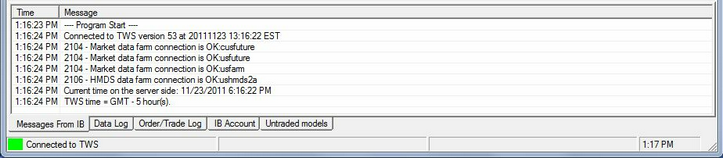
Messages from IB: This tab displays information on when the ChaosHunter Trader starts, the connection status between the IB Trader Workstation and the ChaosHunter Trader, which data farm is supplying the data, etc. Messages from IB may include a notice when the internet connection is lost between Trader Workstation and Interactive Brokers or when orders are not filled due to margin requirements. Any errors generated by the IB Trader Workstation will be displayed in this tab. If you do not understand an error generated by Interactive Brokers, please contact their technical support team.
Data Log: This tab logs events related to downloading data for each chart such as the number of bars loaded, whether the data is for the regular session or all sessions, and the start and end times for download. Note that any error messages about data from Interactive Brokers will be displayed in the Messages from IB tab described above.
Order/Trade Log: This tab displays data on trades for each chart, including the trading orders sent to the IB Trader Workstation and details on trade execution. Each symbol that is being traded will display the unrealized and realized profit/loss for each trade. The times included in the log file are based on your computer's clock time. You may select an option to log whether or not a trade was generated at the close of every bar in the Options menu.
If by the end of a bar an order issued on the previous bar is not completely filled, Automatic Trading is turned off. If this occurs, a message is posted in the Order/Trade Log.
IB Account: This tab displays a summary of current positions, including the symbol name in both the ChaosHunter Trader and the IB Trader Workstation, position size, as well as the unrealized and realized profit and loss. The IB Account tab includes information on all symbols in position in your IB account, even positions that were entered directly in the IB Trader Workstation and did not involve the ChaosHunter Trader. This tab will contain information if a trade cannot be executed due to margin requirements or other reasons. The IB Account information is updated approximately every three minutes, which is how frequently the account information is updated inside of the IB Trader Workstation.
When viewing realized profit and loss numbers, you may notice differences between the ChaosHunter Trader and the IB Trader Workstation. The program interface that supplies data to the ChaosHunter Trader updates the realized profit and loss numbers since the previous close of the exchange for futures contracts and Forex. The IB Trader Workstation updates those same figures at midnight. Because U.S. stocks stop trading at 4 p.m. eastern time, there are no differences in profit and loss numbers.
Untraded Models: This tab displays a summary of Trading Signals for any chart and associated model that is loaded in the ChaosHunter Trader, as long as Automated Trading is not turned on in the Master Control Panel or in the Chart Toolbar. This tab allows you to monitor the Trading Signals generated by a ChaosHunter model in real time without actually trading the model. Untraded models will generate "virtual" signals and positions in this tab as opposed to "real" trading signals and positions that are reported in the Order/Trade Log tab..
All of the data above except for the output of the ChaosHunter model is computed in the IB Trader Workstation Account Screen and sent to the ChaosHunter Trader. The ChaosHunter Trader has no control over when this data is updated. You may notice lags in the data displayed in the ChaosHunter Trader compared to the IB Trader Workstation. You should continue to monitor your trading activity in the IB Trader Workstation for the most up-to-date information.