Interactive Brokers allows you to trade a currency pair when neither one of the pair is the home currency in your Interactive Brokers account. For example, your home currency is US dollars and you want to trade the currency pair AUD.CAD. You enter the base currency (AUD) and quote currency (CAD) in the Add New Symbol form as it appears below.
Note: Before trading cross pairs in the ChaosHunter Trader, it is strongly recommended that you become familiar with how the IB Trader Workstation trades cross pairs.
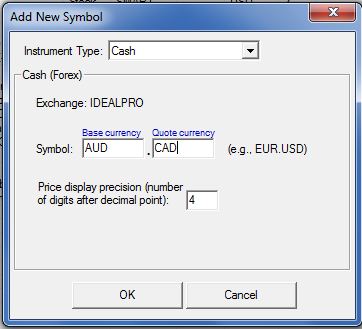
Interactive Brokers will create a virtual FX position in your account for the cross pair. (View the Account Window in the Interactive Brokers Trader Workstation to see details.) In addition to the virtual position, Interactive Brokers will display a Market Value for the Real FX Balance with separate entries for AUD and CAD. Interactive Brokers allows you to hold currencies other than your home currency in your account. As you enter the trade, the differences between these two currencies will be 0 (minus commissions). As the trade proceeds and your profits/losses accumulate, the base currency will remain the same as the amount you purchased when the trade began, while the quote currency will fluctuate according to the profit/loss.
When you exit the trade, you sell the base currency, and profit and loss adjustments are made in the quote currency. If the trade made money, the profit amount in the quote currency will remain in your account (Canadian dollars in the AUD.CAD example). You may convert the quote currency to your home currency, but you must pay a commission on that trade. If your trade resulted in a loss, you will owe Interactive Brokers the amount of the loss in the quote currency. You would have to purchase Canadian dollars with US dollars (as well as pay commission on that transaction).