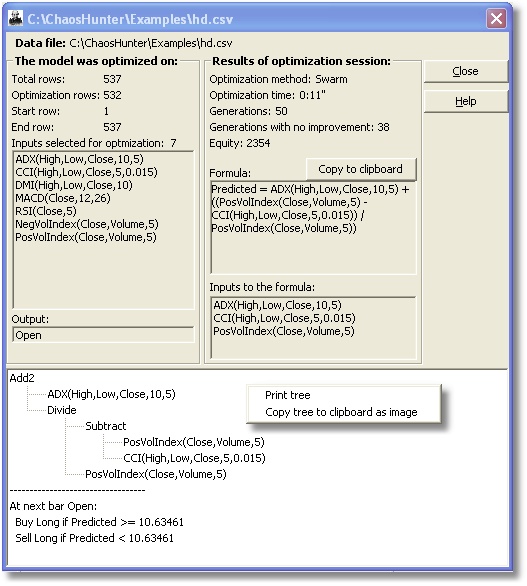Once you've applied the formula to a data file, you can select the Model menu and choose Model info to display a detailed summary of the results, including the formula, the inputs to the formula, training time, and number of generations . Click on the Copy to clipboard button to obtain a copy of the formula which may be used in other programs. The model is also displayed in a hierarchy, which is often easier to understand than the formula displayed as an equation. If you right click on the "tree" version of the model you can either print the tree or copy the model in this format to the Windows clipboard for use in other programs.