In order to make financial predictions, it will be helpful to have historical price and volume data, as well as values from technical indicators. Although predicting financial markets is difficult, it is possible if you have the right combination of historical data and appropriate technical indicators that lead the market. The price and volume data may be obtained from any number of data downloading services at reasonable prices.
Technical indicators can be produced from a number of financial programs, such as NeuroShell® Trader ,which can then export the price and volume data along with indicator values. Many technical indicators easy to build yourself in spreadsheets, which can then be exported as text files (refer to data files for more information).
Technical indicators may also be created in ChaosHunter. Click here for details.
NeuroShell Trader Intraday Files
If you export an intraday data file from NeuroShell Trader and save it as a Space separated ASCII file (.txt extension), the file will not be read correctly in ChaosHunter. This is because the NeuroShell Trader inserts a space between the date and time of the bar. The result is that the data doesn't appear in the correct columns. The solution is to save the file exported from NeuroShell Trader as either a Comma separated ASCII file (.csv extension) or a Tab separated ASCII file (.prn extension). If you are using daily, weekly, or monthly files, this problem does not occur. Note that this problem may also occur when exporting data from other trading programs when the file is saved with a .txt extension.
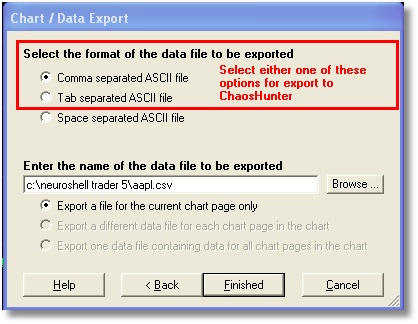
ChaosHunter Technical Indicators
ChaosHunter has a number of technical indicators you can use if you don’t have them in your data file already. ChaosHunter will even find the best parameters to use in its technical indicators. If you use the ones in the ChaosHunter, and you have only open, high, low, close, and volume in your data files, then do not select any inputs on the Inputs tab. Instead, go to the Formula tab, click on the Operation called Technical Indicators and choose those you want to use. Next, go to the section of the screen labeled "Select potential technical indicator time series" and choose the time series that you want to use as the basis for the chosen Technical Indicators.
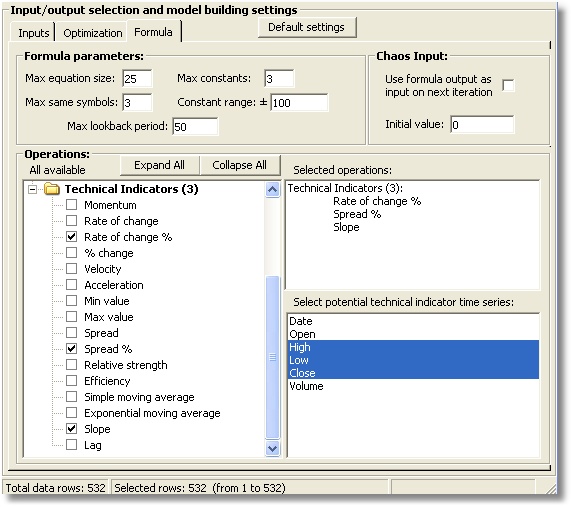
Click here for details on how the technical indicators in ChaosHunter are calculated.