The ChaosHunter Runtime Excel Add-In enables you to fire your models from within an Excel spreadsheet. This program uses the file named ChaosHunter_Runtime.xla.
Once you have ChaosHunter_Runtime.xla into Excel, there are two methods of firing the model: the Dialog Box or the FireModel function.
1. Dialog Box
To use the dialog box, select the Excel Tools Menu, ChaosHunter Runtime Option. A dialog box is displayed that allows you to browse the files on your computer in order to select the trained model file.
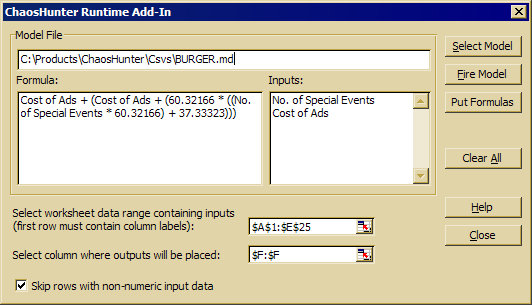
Next you specify the range which contains the input values and the column where the output values will be placed. The output of the model is placed in the specified column. (You can select multiple rows of data as the input range and the net will provide answers for all selected rows.) Please note that your selection MUST contain column labels.
![]() Click here for details on how to use this dialog box.
Click here for details on how to use this dialog box.
2. FireModel Function Call
You do not need to start the Add-In from the Excel Tools Menu. Instead you will place a call of the function FireModel in each cell where you want to get results from the model. The function FireModel specifies the range of the input values. The output will be placed in the cell that contains the FireModel function. This method recalls the model each time the spreadsheet recalculates so the model's results are updated.
![]() Click here for details on how to call the FireModel function.
Click here for details on how to call the FireModel function.