1. Added the ability to control how certain technical indicators behave when they cannot compute due to the division by zero condition. The six affected indicators are: ROC, ROC%, %Chg, Spread%, Relative Strength, and Efficiency.
Previous ChaosHunter releases always output "*" (missing value) when the formulas, containing these indicators, encounter a division by zero condition. The new feature (Zero Flag) is added to help ChaosHunter-created formulas be compatible with TradeStation (and other trading platforms*) where there is no so-called "empty/missing constant".
The Zero Flag feature is available through a checkbox located on the Formula tab right below the list of potential technical indicator time series.
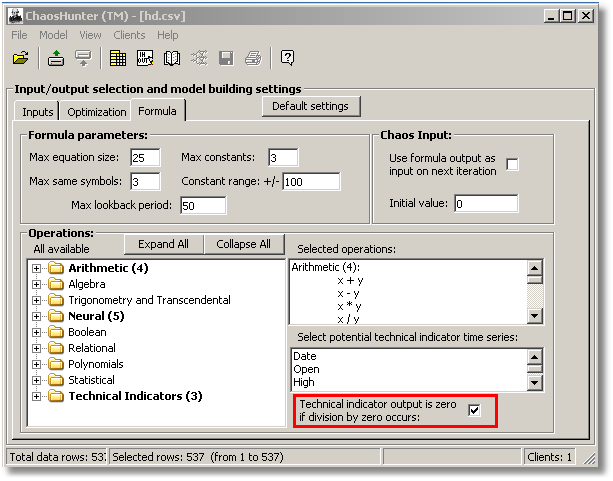
When the check box is On (checked), ChaosHunter's built-in indicators output the number zero when encountering a division by zero calculation.
When the check box is Off (unchecked), the program outputs an "*" (missing value) when encountering a division by zero calculation. This behavior is identical to the behavior of previous ChaosHunter releases.
When saving the model on the disk, the Zero Flag is saved along with it. So, each model knows the status of the Zero Flag during optimization. As a consequence, when loading a model from the disk and firing it, the model's Zero Flag overrides the Zero Flag on ChaosHunter's interface.
When saving the model on the disk, the Zero Flag and all other parameters are saved in the model file. So each model knows the status of the Zero Flag during optimization.
The runtime server is also changed to apply model's Zero Flag appropriately. This ensures compatibility between ChaosHunter and external programs (such as NeuroShell Trader) that employ the runtime server to fire ChaosHunter formulas.
Please note that the Zero Flag has no effect when indicators cannot compute due to insufficient data at the very beginning of the time series or when the input time series has non-numerical "*" in them. ChaosHunter still outputs "*" in those cases.
* TradeStation®, NinjaTrader®, Wealth-Lab Pro®, and eSignal do not recognize the "*" as a missing value, so you must turn on the Zero Flag checkbox. MetaTrader 4 will work with "*" so the Zero Flag checkbox is left blank.
2. Changed behavior. When using the "Maximize %same sign" optimization goal, the program considers the actual output and the prediction to have the same sign when:
actual>0 and prediction>0
or
actual<=0 and prediction<=0.
Previous ChaosHunter releases have treated zero as a separate category. This produced misleading results when the actual output contained positives, negatives and zeros, but the formula was only producing positives and negatives.
Click here to read the help file changes.
3. Added ability to run multiple ChaosHunter instances in parallel on the same machine. This allows ChaosHunter to optimize different files (or the same file but different optimization parameters) in parallel and to take advantage of multiple CPUs. The limitation is that only the first instance can have clients (local or remote); all successive instances cannot (the distributed processing option is disabled).
TradeStation® and EasyLanguage® are registered trademarks of TradeStation Securities.
4. Added the AllowedTradingPositions property for the Runtime Server which indicates the trading positions that ChaosHunter may enter when optimizing the model. The property reflects which Trading Positions radio button was selected on the ChaosHunter’s Optimization tab.