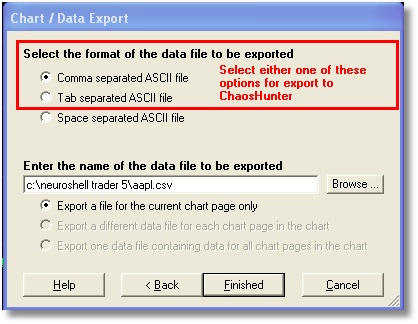Chaos Hunter Data files may include the following types of ASCII (text) files:
.CSV - comma separated text
.TXT - text or tab delimited*
.DAT - text
.WSG - NeuroShell Trader data file
.CHTPL - ChaosHunter template file
Note: The file extensions like .CSV are not mandatory. Other extensions, or no extension at all, are permitted, as long as the files are text files delimited by the list separator character (usually a comma in the U.S.) as defined in the Windows Control Panel.
Many programs save files in these formats, including spreadsheets and word processors. For example, you can save an Excelä spreadsheet by selecting Save As from the File Menu and choosing a .CSV file type from the list of displayed options.
Note: When you save your file, it may be corrupted by extraneous data. Refer to Extraneous Data for details on how to save a file and avoid this problem.
ChaosHunter Model files include both the .md file extension for the model itself and the .work file extension for the settings used to create the model. When you save a model either using the File Menu, Save Model selection or the Save Model![]() on the toolbar, the settings file (.work) is automatically saved and will be automatically loaded when you open a model.
on the toolbar, the settings file (.work) is automatically saved and will be automatically loaded when you open a model.
ChaosHunter Template files save the optimization settings for the model you have created so you can use them on new models.
*Note on NeuroShell Trader Intraday Files Saved as .txt
If you export an intraday data file from NeuroShell Trader and save it as a Space separated ASCII file (.txt extension), the file will not be read correctly in ChaosHunter. This is because the NeuroShell Trader inserts a space between the date and time of the bar. The result is that the data doesn't appear in the correct columns. The solution is to save the file exported from NeuroShell Trader as either a Comma separated ASCII file (.csv extension) or a Tab separated ASCII file (.prn extension). If you are using daily, weekly, or monthly files, this problem does not occur.